I have an image sensor board for embedded development for which I need to capture a stream of images and output them in 8-bit monochrome / grayscale format. The imager output is 12-bit monochrome (which takes 2 bytes per pixel).
In the code, I have an IntPtr to a memory buffer that has the 12-bit image data, from which I have to extract and convert that data down to an 8-bit image. This is represented in memory something like this (with a bright light activating the pixels):
As you can see, every second byte contains the LSB that I want to discard, thereby keeping only the odd-numbered bytes (to put it another way). The best solution I can conceptualize is to iterate through the memory, but that's the rub. I can't get that to work. What I need help with is an algorithm in C# to do this.
Here's a sample image that represents a direct creation of a Bitmap object from the IntPtr as follows:
bitmap = new Bitmap(imageWidth, imageHeight, imageWidth, PixelFormat.Format8bppIndexed, pImage);
// Failed Attempt #1
unsafe
{
IntPtr pImage; // pointer to buffer containing 12-bit image data from imager
int i = 0, imageSize = (imageWidth * imageHeight * 2); // two bytes per pixel
byte[] imageData = new byte[imageSize];
do
{
// Should I bitwise shift?
imageData[i] = (byte)(pImage + i) << 8; // Doesn't compile, need help here!
} while (i++ < imageSize);
}
// Failed Attempt #2
IntPtr pImage; // pointer to buffer containing 12-bit image data from imager
imageSize = imageWidth * imageHeight;
byte[] imageData = new byte[imageSize];
Marshal.Copy(pImage, imageData, 0, imageSize);
// I tried with and without this loop. Neither gives me images.
for (int i = 0; i < imageData.Length; i++)
{
if (0 == i % 2) imageData[i / 2] = imageData[i];
}
Bitmap bitmap;
using (var ms = new MemoryStream(imageData))
{
bitmap = new Bitmap(ms);
}
// This also introduced a memory leak somewhere.
Alternatively, if there's a way to do this with a Bitmap, byte[], MemoryStream, etc. that works, I'm all ears, but everything I've tried has failed.