I need to change background image on normal image hover. (Please don't suggest me to put this into normal background image)
I tried this way using z-index values but it's not working. Here is the fillde It needs to preload image so user don't see image loading at all.
img{
width: 120px;
position: relative;
z-index: -1;
}
img:hover{
background-image: url('https://i.ibb.co/bsQL6SK/media13-3-blue.png');
background-position: center;
background-repeat: no-repeat;
background-size: cover;
}<img src="https://cdn.freebiesupply.com/logos/large/2x/fox-news-logo-png-transparent.png" alt="">