Is it possible to display a right-margin line at 80 characters in TextMate? (i.e. the right-margin line in eclipse, gedit, etc.) If so, how can I configure that?
Asked
Active
Viewed 7,711 times
3 Answers
52
Figured it out:
In the View menu, uncheck 'Soft Wrap'. Then, go to View -> Wrap Column -> Other... and select the column at 80 chars in your editor window.
This will show the line at 80 characters, but won't force wrapping at 80 chars. (Turning 'Soft Wrap' back on will force wrapping.)
Justin
- 1,419
- 12
- 14
-
Good job! I now love textmate even more, thanks to you, sir :) – Sergio Tulentsev Apr 30 '12 at 15:53
-
Great answer! Never would have guessed - I kept hunting around 'Preferences' scratching my head. – Will Curran May 15 '13 at 01:41
-
2If you want the line to show where it will wrap, you also need to make sure that you've selected View -> "Show Wrap Column"; otherwise it will wrap but not show you a line where it will wrap. – aaron-coding Feb 13 '15 at 22:14
24
What about Visual Ornaments/Show right margin indicator in Preferences?
CharlesB
- 86,532
- 28
- 194
- 218
10
For TextMate 2 it looks like this has moved to View -> Show Wrap Column.
So the column can be set at View -> Wrap Column, then shown/hidden using View -> Show/Hide Wrap Column.
nates
- 8,312
- 5
- 32
- 28