I have many legends in my stacked bar plot and I noticed that in legend the color is repeating so it's hard for me to distinguish the true value in the graph according to the legends so, I want to set the unique color for each value in the legend and for this, I did lots of research some are not working and some are quite hard to understand example this
when I used this I got an error that 'AxesSubplot' object has no attribute 'set_color_cycle' so is there an easy and effective way
I don't want the code that applies color for each element individually because my dataset is large and here my code for more detail about my plot
eg
#suppose I have data of few cites and their complaints
city = ['NEW YORK', 'ASTORIA', 'BRONX', 'BRONX', 'ELMHURST', 'BROOKLYN',
'NEW YORK', 'BRONX', 'KEW GARDENS', 'BROOKLYN']
complaints = ['Noise - Street/Sidewalk', 'Blocked Driveway', 'Blocked Driveway',
'Illegal Parking', 'Illegal Parking', 'Illegal Parking',
'Illegal Parking', 'Blocked Driveway', 'Illegal Parking',
'Blocked Driveway']
# and from this I have created a stack bar chart
cmpltnt_rela = test2.groupby(['City', 'Complaint Type']).size().unstack().fillna(0).plot(kind='bar', legend = True, stacked=True)
plt.legend(loc='center left', bbox_to_anchor=(1, 0.5),ncol=2)
cmpltnt_rela.plot(figsize=(18,14))
and its result looks something like this where you can notice legend's element color