I have made a histogram in R using the following code:
(I have tried generating a reprex. Try the code reprex here
progressiveNumber = c(1:50)
c = c(-0.22037439, -0.21536365, -0.34203720, 0.04501624, -0.13141665, -1.28155157, -0.08394700, -0.08484768, -0.12577287, 0.30402612, -0.40578251,
0.00000000, -0.16849942, -0.04212114, 0.12577287, 0.57366312, -0.84766743, -1.03909659, -0.21536365, -0.46263648, -0.48181028, -0.38887381,
-0.38571106, -0.38571106, -0.26220026, 0.73227348, -0.38887381, -0.96590662, -0.29931065, 0.04272655, 0.04182587, -0.38571106, -0.13141665,
-0.34614726, -0.49063020, -0.08484768, 0.05249378, 0.08484768, -0.74591104, 0.46263648, -0.42081062, 0.00000000, 0.08394700, -0.38571106,
-0.34203720, -0.04212114, -0.79517364, 0.25429442, -0.30402612, -0.08365173)
library(tidyverse)
# DEFINING BREAKS AND CUT A VECTOR INTO BINS
# set up cut-off values
breaks <- c(-1.2816,-0.3881,-0.2154, 0.0000, 0.3 ,0.7323)
# specify interval/bin labels
tags <- c("[-1.2 / -0.3]","[-0.3 / -0.2]", "[-0.2 / 0]", "[0 / 0.3]","[0.3 / 0.7]")
# bucketing values into bins
group_tags <- cut(c,
breaks=breaks,
include.lowest=TRUE,
right=FALSE,
labels=tags)
# inspect bins
summary(group_tags)
# c_groups <- factor(group_tags,levels = labels, ordered = TRUE) # this line doesn't work for some reason
#tiff("percentageBinsC.tiff", units="in", width=5, height=5, res=300,)
p2 = ggplot(data = as_tibble(group_tags), mapping = aes(x=value)) +
geom_bar(fill="deepskyblue1",color="white",alpha=0.7, ) +
stat_count(geom="text", aes(label=sprintf("%.2f",..count../length(group_tags))), vjust=-0.5) +
labs(y = 'Count', x='C') +
theme(text = element_text(size=20), axis.line.x = element_line(color = "black", size = 1),
axis.line.y = element_line(color = "black", size = 1), axis.text.x = element_text(angle = 35, hjust = 1, vjust = 1),
panel.background = element_blank(), panel.border = element_blank(),
panel.grid.minor = element_blank(),panel.grid.major = element_blank())
p2
#dev.off()
Result
I would like to change the label on the bars (not the x-axis label but the ones that are right on top of each bar) from, e.g., 0.26 to 26%, 22% and so on.
How can I do that?