I'm using the csv module to export data from a large number of raw data files in csv format into an excel template. I'm having an issue with how the dates are being exported, trying to plot a graph from the dates gives the following where the x axis shows only 00:00 rather than the changing times. Dates are in format dd/mm/yyyy hh:mm.
I'm using this code with openpyxl and csv:
from openpyxl import Workbook
import csv
wb = Workbook()
ws = wb.active
with open('Date Test.csv') as f:
reader = csv.reader(f, delimiter='\t')
for row in reader:
ws.append(row)
wb.save('excel date.xlsx')