I am a beginner in Java and learning Java Swing.The text of the button when at runtime appears unreadable, as shown in the image https://i.stack.imgur.com/ihlQn.jpg . I have tried changing the font by the following lines of code. I worked on Windows 10 64-bit OS.
import javax.swing.*;
import java.awt.*;
public class Button1 {
public static void main(String[] args) {
Button1 gui = new Button1();
gui.go();
}
public void go(){
JFrame frame = new JFrame();
JButton east = new JButton(" East");
JButton west = new JButton(" West");
JButton north = new JButton(" North");
JButton south = new JButton(" South");
JButton center = new JButton(" Center");
frame.getContentPane(). add( BorderLayout.EAST, east);
frame.getContentPane(). add( BorderLayout.WEST, west);
frame.getContentPane(). add( BorderLayout.NORTH, north);
frame.getContentPane(). add( BorderLayout.SOUTH, south);
frame.getContentPane(). add( BorderLayout.CENTER, center);
Font bigFont = new Font("serif", Font.BOLD , 10);
east.setFont(bigFont);
west.setFont(bigFont);
north.setFont(bigFont);
south.setFont(bigFont);
center.setFont(bigFont);
frame.setSize(300,300);
frame.setVisible(true);
}
}