No it is not really possible until a rich text box control is added to the report designer.
The rich text control in Acumatica web page is mostly HTML.
If you change from VISUAL to HTML you can get the HTML code.
If you are very motivated you can attempt to inject hack the HTML in the report. It's a very bad idea but I managed to fool the designer into accepting HTML content as the navigate URL link content.
When the report is rendered in HTML mode the link control inherits some of the HTML styles on top of the link style. It's silly and useless but demonstrate the underlaying mechanisms needed to make rich text editor control happen in Acumatica report designer.
The alternative is to create a custom field that extracts the plain text:
#region DescriptionAsPlainText
public abstract class descriptionAsPlainText : PX.Data.BQL.BqlString.Field<descriptionAsPlainText> { }
private string _plainText;
[PXString(IsUnicode = true)]
[PXUIField(Visible = false)]
public virtual String DescriptionAsPlainText
{
get
{
return _plainText ?? (_plainText = PX.Data.Search.SearchService.Html2PlainText(this.Description));
}
}
#endregion