I've tried the following ways to use the 123-456-7890 for making click to call links including extension numbers that work on iPhones and Androids. Almost all of these ways work with Android and I haven't found one that works with iPhones. I'm adding this code into gmail email signatures to test.
1. <a href="tel:123-456-7890p123">123-456-7890</a>
2. <a href="tel:123-456-7890w123">123-456-7890</a>
3. <a href="tel:123-456-7890,123">123-456-7890</a>
4. <a href="tel:123-456-7890,,123">123-456-7890</a>
5. <a href="tel:123-456-7890;123">123-456-7890</a>
6. <a href="tel:123-456-7890;ext=123">123-456-7890</a>
 .
.