I'm working with R for the first time and I came to a problem a can't solve.
I measured the "working time" and the "study time" of students. Together they result in the "workload" of the students. I would like to create a histogram that depicts the workload and differentiates color between working hours and study time.
Just like a stacked barplot, but as histogram, without any categorical variable.
I searched the internet for a long time, but I did only find stacked barplots, overlapping histograms or densityplots.
Your help will be highly appriciated
Edit: My Data looks like
VP Work Study Workload
1 10 20 30
2 30 20 50
3 20 40 60
... ... ...
So the bars of the Histogram shoul have a hights of 30, 50 and 60 an be proportional colored for "work" and "study".