I've tried "editor.quickSuggestions": false, but still popping up.
Asked
Active
Viewed 154 times
1
Carlos
- 727
- 7
- 11
-
look in here: https://stackoverflow.com/questions/41115285/disable-tooltip-hint-in-visual-studio-code – Sergio Villalobos Jan 21 '20 at 20:26
2 Answers
2
In my case, I just added the config. "editor.parameterHints.enabled": false, and it works like a charm. :)
Carlos
- 727
- 7
- 11
0
Do you have any intellisense extensions installed? Go to view > extensions and if you have any intellisense extensions disable them.
Also in your user or workspace settings under Text Editor > Suggestions, untick some of the options there that apply, it will stop the autocomplete suggestions coming up.
You can also hit Esc to hide anything currently showing.
You may need to restart VS Code for changes to take effect.
J Bullock
- 51
- 7