I am trying to get the Google Inbox clickable inbox setting to stay so that I can examine it:
However, as soon as I click on anything, or press Shift-Command-C to open the dev tools, the layover disappears, even if I select 'active'/'hover'/etc. from the css. How would I make this item stay visible?
Note, opening dev tools in another window or right-clicking and clicking "Inspect" doesn't work either.