My swift code below uses avfoundation to take a photo and place it on the imageview all in one class. I want to uses this code as a base and just when the uses calls func startVideo its recording and then when the user calls saveVideo func then it stops the recording and saves it into the imageivew.
import UIKit
import AVFoundation
class ViewController: UIViewController {
var captureSession = AVCaptureSession()
var backCamera: AVCaptureDevice?
var frontCamera: AVCaptureDevice?
var currentCamera: AVCaptureDevice?
var photoOutput: AVCapturePhotoOutput?
var cameraPreviewLayer: AVCaptureVideoPreviewLayer?
var image: UIImage?
override func viewDidLoad() {
super.viewDidLoad()
setupCaptureSession()
setupDevice()
setupInputOutput()
setupPreviewLayer()
startRunningCaptureSession()
// Do any additional setup after loading the view, typically from a nib.
}
func setupCaptureSession () {
captureSession.sessionPreset = AVCaptureSession.Preset.photo
}
func setupDevice() {
let deviceDiscoverySession = AVCaptureDevice.DiscoverySession(deviceTypes: [AVCaptureDevice.DeviceType.builtInWideAngleCamera], mediaType: AVMediaType.video, position: AVCaptureDevice.Position.unspecified)
let devices = deviceDiscoverySession.devices
for device in devices {
if device.position == AVCaptureDevice.Position.back {
backCamera = device
} else if device.position == AVCaptureDevice.Position.front {
frontCamera = device
}
}
currentCamera = backCamera
}
func setupInputOutput() {
do {
let captureDeviceInput = try AVCaptureDeviceInput(device: currentCamera!)
captureSession.addInput(captureDeviceInput)
photoOutput = AVCapturePhotoOutput()
photoOutput?.setPreparedPhotoSettingsArray([AVCapturePhotoSettings(format: [AVVideoCodecKey: AVVideoCodecType.jpeg])], completionHandler: nil)
captureSession.addOutput(photoOutput!)
} catch {
print(error)
}
}
func setupPreviewLayer () {
cameraPreviewLayer = AVCaptureVideoPreviewLayer(session: captureSession)
cameraPreviewLayer?.videoGravity = AVLayerVideoGravity.resizeAspectFill
cameraPreviewLayer?.connection?.videoOrientation = AVCaptureVideoOrientation.portrait
cameraPreviewLayer?.frame = self.view.frame
self.view.layer.insertSublayer(cameraPreviewLayer!, at: 0)
}
func startRunningCaptureSession () {
captureSession.startRunning()
}
@IBAction func startVideo(_ sender: Any) {
}
@IBOutlet weak var photo: UIImageView!
@IBAction func saveVideo(_ sender: Any) {
}}
extension ViewController: AVCapturePhotoCaptureDelegate {
func photoOutput(_ output: AVCapturePhotoOutput, didFinishProcessingPhoto photo: AVCapturePhoto, error: Error?) {
//contains the photo variable
if let imageData = photo.fileDataRepresentation() {
print(imageData)
image = UIImage(data: imageData)
}
}}