I have an API endpoint working good in postman with the bellow options
The above request can get 200 status and got a response. Now I am trying to implement the same API with React Native using fetch method.
fetch('https://example.com/api/user/login', {
method: 'POST',
headers: {
'Content-Type': 'application/json',
'Token':'xxxxxx-xxxx-xxxx-xxxx-xxxxx'
},
body: {
"useremail": "testuser@example.com",
"userpassword": "123456"
},
})
.then((response) => response.json())
.then((responseJson) => {
console.log(responseJson);
}).catch((error) =>{
console.error(error);
});
The above code was not working and I am getting 403 status.