You can also look at this question. From this question I took one of the answers which I think can solve your problem. It will not remove the package version but whenever you will install the requiremwnts.txt it will upgrade your packages to the latest versions.
pip install pip-upgrader
Activate your virtualenv (important, because it will also install the new versions of upgraded packages in current virtualenv).
cd into your project directory, then run:
pip-upgrade
If the requirements are placed in a non-standard location, send them as arguments:
pip-upgrade path/to/requirements.txt
If you already know what package you want to upgrade, simply send them as arguments:
pip-upgrade -p django -p celery -p dateutil