I have a dataframe of following format:
the last column of my dataframe is
the hours, minutes and seconds data is completely irrelevant for my analysis work and i need to remove them. I found the following resources in stack-overflow but none of them seem to help.
Removing the timestamp from a datetime in pandas dataframe
I tried
pd.DatetimeIndex(df3).dt.date
but the error occurs Buffer has wrong number of dimensions (expected 1, got 2)
I tried dropping the H:M:S from only one column ['STDEV']
df3['STDEV']=df3['STDEV'].strftime("%m/%d/%Y")
but i get the error 'Series' object has no attribute 'strftime'
I also tried using apply()
df3.apply(pd.to_datetime(df3)).dt.date
which didnt work as well
Please let me know where i went wrong.Thanks in advance