I am trying to measure the size and count of bubbles available in image taken from real world material particles.
I have tried the approach present Here (second one with opencv). But some how it doesnt work probably because of the bubbles, because image is kind of an average quality.
Can some one please direct me to correct direction or provide recommendation?
The reference image, i am trying process is
Result: It doesn't detects the circles, in fact at finding contours step, it gets a zero therefore the test is not passed.
Made some changes. Able to detect some bubbles but still not good. Detected bubble image is below
Thanks
Code:
import cv2
image = cv2.imread('....')
# Gray, blur, adaptive threshold
gray = cv2.cvtColor(image, cv2.COLOR_BGR2GRAY)
blur = cv2.GaussianBlur(gray, (11,5), 0)
thresh = cv2.threshold(blur, 0, 255, cv2.THRESH_BINARY + cv2.THRESH_OTSU)[1]
# Morphological transformations
kernel = cv2.getStructuringElement(cv2.MORPH_RECT, (3,3))
opening = cv2.morphologyEx(thresh, cv2.MORPH_OPEN, kernel)
# Find contours
cnts = cv2.findContours(opening, cv2.RETR_TREE, cv2.CHAIN_APPROX_SIMPLE)
cnts = cnts[0] if len(cnts) == 2 else cnts[1]
for c in cnts:
# Find perimeter of contour
perimeter = cv2.arcLength(c, True)
# Perform contour approximation
approx = cv2.approxPolyDP(c, 0.04 * perimeter, True)
if len(approx) > 6:
# Obtain bounding rectangle to get measurements
x,y,w,h = cv2.boundingRect(c)
# Find measurements
diameter = w
radius = w/2
# Find centroid
M = cv2.moments(c)
cX = int(M["m10"] / M["m00"])
cY = int(M["m01"] / M["m00"])
# Draw the contour and center of the shape on the image
cv2.rectangle(image,(x,y),(x+w,y+h),(0,255,0),4)
cv2.drawContours(image,[c], 0, (36,255,12), 4)
cv2.circle(image, (cX, cY), 15, (320, 159, 22), -1)
# Draw line and diameter information
cv2.line(image, (x, y + int(h/2)), (x + w, y + int(h/2)), (156, 188, 24), 3)
cv2.putText(image, "Diameter: {}".format(diameter), (cX - 50, cY - 50), cv2.FONT_HERSHEY_SIMPLEX, 3, (156, 188, 24), 3)
cv2.imwrite('...', image)
cv2.imwrite('...', thresh)
cv2.imwrite('...', opening)