I'm new to jenkins and installed the version 2.204 on a debian virtual machine. I also use a private git repository on this server, I do not use something like github.
I can manually checkout the repository on my windows pc via git clone buster@192.168.136.138:/home/buster/repositories/tutorials.git with password.
How can I specify this repository in a jenkins project? I tried this line above, but get this error message:
Failed to connect to repository : Command "git ls-remote -h -- buster@192.168.136.138:/home/buster/repositories/tutorials.git HEAD" returned status code 128: stdout: stderr: Host key verification failed. fatal: Could not read from remote repository. Please make sure you have the correct access rights and the repository exists.