I need to place a <View> with position: 'absolute' so it can overlay another view below. I want this not to be behind the status bar in iOS, so I've put everything inside a <SafeAreaView>.
Unfortunately, the absolute position seems to be relative to the full screen instead of its parent view (the SafeAreaView).
Is there a trick?
const styles = StyleSheet.create({
safeAreaView: {
flex: 1,
},
map: {
flex: 1,
},
userLocationButton: {
position: 'absolute',
right: 12,
top: 12,
},
});
return (
<SafeAreaView style={styles.safeAreaView}>
<ClusteredMapView style={styles.map} />
)}
<TouchableOpacity style={styles.userLocationButton}>
<Image source={UserLocationButton} />
</TouchableOpacity>
)}
</SafeAreaView>
);