Ideally, if all the LineStrings had common endpoints, you could just use linemerge to join them in one LineString and find the distance along the track as usual, but in your case, the lines do not touch each other:
In this case, I propose to look for the closest LineStrings pairs and join them together, for example, by using the following code:
from shapely.geometry import LineString
from shapely.wkt import loads
def merge_nontouching(lines):
"""Makes a LineString out of a list of LineString's by joining the closest pairs"""
line, *candidates = lines
while True:
if not candidates:
return line
closest_candidate = min(candidates, key=line.distance)
line = join_two(line, closest_candidate)
candidates.pop(candidates.index(closest_candidate))
def join_two(line, other):
"""Joins two nontouching LineString's in one"""
start, end = line.boundary
if start.distance(other) > end.distance(other):
return LineString([*line.coords, *other.coords])
return LineString([*line.coords[::-1], *other.coords])
l1 = loads('LINESTRING (39.6578321 46.9014975, 39.6570969 46.9001473, 39.6559263 46.8989562, 39.6547141 46.8979608, 39.6334559 46.8814632, 39.631423 46.8798763)')
l2 = loads('LINESTRING (39.5993901 46.8638073, 39.5908007 46.8593408, 39.5779403 46.8525964, 39.5768336 46.8520311, 39.5751525 46.8511401, 39.5746447 46.8508623, 39.5738707 46.8504168, 39.5730826 46.849873, 39.5724067 46.8493054, 39.5719514 46.8488622, 39.5714961 46.848352, 39.571218 46.8480119, 39.5707563 46.8471837, 39.5705042 46.8467756, 39.5704733 46.8467123, 39.5701367 46.8460454, 39.5699599 46.8454946, 39.5697689 46.8447907, 39.5696772 46.844289, 39.5695147 46.8433865, 39.5690113 46.8372209, 39.5684811 46.830653, 39.5678923 46.8235858, 39.567313 46.8164827, 39.5664922 46.8059292, 39.5658968 46.7983574, 39.5648453 46.7849665, 39.5644591 46.7808009, 39.5641158 46.7759223, 39.5616257 46.7440695, 39.5614031 46.7412215, 39.5612064 46.7386438, 39.5609742 46.7360506, 39.5604696 46.7299663, 39.5604382 46.7295303, 39.5603741 46.728642, 39.5603751 46.7277074, 39.5604071 46.7263769, 39.5604906 46.7251804, 39.5734779 46.676293, 39.573848 46.6748994, 39.5790219 46.6550449)')
l3 = loads('LINESTRING (39.6312641 46.8797614, 39.6304511 46.8792256, 39.625757 46.8768124, 39.6199837 46.8739702)')
l4 = loads('LINESTRING (39.6198448 46.8739025, 39.614424 46.8712966, 39.6034935 46.8657577, 39.5995486 46.8638936)')
merged = merge_nontouching([l1, l2, l3, l4])
print(merged.wkt)
# LINESTRING (39.6578321 46.9014975, 39.6570969 46.9001473, 39.6559263 46.8989562, 39.6547141 46.8979608, 39.6334559 46.8814632, 39.631423 46.8798763, 39.6312641 46.8797614, 39.6304511 46.8792256, 39.625757 46.8768124, 39.6199837 46.8739702, 39.6198448 46.8739025, 39.614424 46.8712966, 39.6034935 46.8657577, 39.5995486 46.8638936, 39.5993901 46.8638073, 39.5908007 46.8593408, 39.5779403 46.8525964, 39.5768336 46.8520311, 39.5751525 46.8511401, 39.5746447 46.8508623, 39.5738707 46.8504168, 39.5730826 46.849873, 39.5724067 46.8493054, 39.5719514 46.8488622, 39.5714961 46.848352, 39.571218 46.8480119, 39.5707563 46.8471837, 39.5705042 46.8467756, 39.5704733 46.8467123, 39.5701367 46.8460454, 39.5699599 46.8454946, 39.5697689 46.8447907, 39.5696772 46.844289, 39.5695147 46.8433865, 39.5690113 46.8372209, 39.5684811 46.830653, 39.5678923 46.8235858, 39.567313 46.8164827, 39.5664922 46.8059292, 39.5658968 46.7983574, 39.5648453 46.7849665, 39.5644591 46.7808009, 39.5641158 46.7759223, 39.5616257 46.7440695, 39.5614031 46.7412215, 39.5612064 46.7386438, 39.5609742 46.7360506, 39.5604696 46.7299663, 39.5604382 46.7295303, 39.5603741 46.728642, 39.5603751 46.7277074, 39.5604071 46.7263769, 39.5604906 46.7251804, 39.5734779 46.676293, 39.573848 46.6748994, 39.5790219 46.6550449)
From here you can simply use the project function to get the distance:
p1 = loads('POINT (39.6547141 46.8979608)')
p2 = loads('POINT (39.5609742 46.7360506)')
distance_along_track = abs(merged.project(p1) - merged.project(p2))
print(distance_along_track)
# 0.21041206903426987
Just two notes:
1) This distance is not in meters or kilometers. On some step, you will have to do the conversion from the lat/lon coordinates. Unfortunately, I'm not aware of how to do it. You can figure it out by yourself, or I'll look into it and edit it in later :)
2) This may be not the most efficient approach if you have thousands of segments, but for the given example it will suffice.