I have a problem with some items that leave space and cannot continue filling spaces between rows
.flex-container {
padding: 0;
margin: 0;
list-style: none;
display: flex;
}
.flex-start {
justify-content: flex-start;
}
.flex-wrap{
flex-wrap: wrap;
}
.flex-item {
background: tomato;
padding: 5px;
width: 60px;
height: 50px;
margin: 5px;
line-height: 50px;
color: white;
font-weight: bold;
font-size: 2em;
text-align: center;
}
.row-only {
flex-basis:79%;
}
.growing-item {
height: 300px !important;
flex-basis: 15%;
}<ul class="flex-container flex-start flex-wrap">
<li class="flex-item growing-item">1</li>
<li class="flex-item">2</li>
<li class="flex-item">3</li>
<li class="flex-item">4</li>
<li class="flex-item row-only">5</li>
</ul>What it looks like now:
What I want it to look like:
Thank you in advance!