I requested this url:
and this is the log stream from the receiving server
<html xmlns="http://www.w3.org/1999/xhtml">
<head>
<title>IIS Detailed Error - 404.0 - Not Found</title>
<style type="text/css">
<!--body{margin:0;font-size:.7em;font-family:Verdana,Arial,Helvetica,sans-serif;}code{margin:0;color:#006600;font-size:1.1em;font-weight:bold;}.config_source code{font-size:.8em;color:#000000;}pre{margin:0;font-size:1.4em;word-wrap:break-word;}ul,ol{margin:10px 0 10px 5px;}ul.first,ol.first{margin-top:5px;}fieldset{padding:0 15px 10px 15px;word-break:break-all;}.summary-container fieldset{padding-bottom:5px;margin-top:4px;}legend.no-expand-all{padding:2px 15px 4px 10px;margin:0 0 0 -12px;}legend{color:#333333;;margin:4px 0 8px -12px;_margin-top:0px;font-weight:bold;font-size:1em;}a:link,a:visited{color:#007EFF;font-weight:bold;}a:hover{text-decoration:none;}h1{font-size:2.4em;margin:0;color:#FFF;}h2{font-size:1.7em;margin:0;color:#CC0000;}h3{font-size:1.4em;margin:10px 0 0 0;color:#CC0000;}h4{font-size:1.2em;margin:10px 0 5px 0;}#header{width:96%;margin:0 0 0 0;padding:6px 2% 6px 2%;font-family:"trebuchet MS",Verdana,sans-serif;color:#FFF;background-color:#5C87B2;}#content{margin:0 0 0 2%;position:relative;}.summary-container,.content-container{background:#FFF;width:96%;margin-top:8px;padding:10px;position:relative;}.content-container p{margin:0 0 10px 0;}#details-left{width:35%;float:left;margin-right:2%;}#details-right{width:63%;float:left;overflow:hidden;}#server_version{width:96%;_height:1px;min-height:1px;margin:0 0 5px 0;padding:11px 2% 8px 2%;color:#FFFFFF;background-color:#5A7FA5;border-bottom:1px solid #C1CFDD;border-top:1px solid #4A6C8E;font-weight:normal;font-size:1em;color:#FFF;text-align:right;}#server_version p{margin:5px 0;}table{margin:4px 0 4px 0;width:100%;border:none;}td,th{vertical-align:top;padding:3px 0;text-align:left;font-weight:normal;border:none;}th{width:30%;text-align:right;padding-right:2%;font-weight:bold;}thead th{background-color:#ebebeb;width:25%;}#details-right th{width:20%;}table tr.alt td,table tr.alt th{}.highlight-code{color:#CC0000;font-weight:bold;font-style:italic;}.clear{clear:both;}.preferred{padding:0 5px 2px 5px;font-weight:normal;background:#006633;color:#FFF;font-size:.8em;}-->
</style>
</head>
<body>
<div id="content">
<div class="content-container">
<h3>HTTP Error 404.0 - Not Found</h3>
<h4>The resource you are looking for has been removed, had its name changed, or is temporarily unavailable.
</h4>
</div>
<div class="content-container">
<fieldset>
<h4>Most likely causes:</h4>
<ul>
<li>The directory or file specified does not exist on the Web server.</li>
<li>The URL contains a typographical error.</li>
<li>A custom filter or module, such as URLScan, restricts access to the file.</li>
</ul>
</fieldset>
</div>
<div class="content-container">
<fieldset>
<h4>Things you can try:</h4>
<ul>
<li>Create the content on the Web server.</li>
<li>Review the browser URL.</li>
<li>Create a tracing rule to track failed requests for this HTTP status code and see which module is
calling SetStatus. For more information about creating a tracing rule for failed requests, click
<a href="http://go.microsoft.com/fwlink/?LinkID=66439">here</a>. </li>
</ul>
</fieldset>
</div>
<div class="content-container">
<fieldset>
<h4>Detailed Error Information:</h4>
<div id="details-left">
<table border="0" cellpadding="0" cellspacing="0">
<tr class="alt">
<th>Module</th>
<td>AspNetCoreModuleV2</td>
</tr>
<tr>
<th>Notification</th>
<td>ExecuteRequestHandler</td>
</tr>
<tr class="alt">
<th>Handler</th>
<td>aspNetCore</td>
</tr>
<tr>
<th>Error Code</th>
<td>0x00000000</td>
</tr>
</table>
</div>
<div id="details-right">
<table border="0" cellpadding="0" cellspacing="0">
<tr class="alt">
<th>Requested URL</th>
<td>https://testdataapiwin:80/api/case/2020000138/2020000138-25/202318/SørveivtestFil/med/Sash og space.PDF</td>
</tr>
<tr>
<th>Physical Path</th>
<td>D:\home\site\wwwroot\api\case\2020000138\2020000138-25\202318\SørveivtestFil\med\Sash og space.PDF</td>
</tr>
<tr class="alt">
<th>Logon Method</th>
<td>Anonymous</td>
</tr>
<tr>
<th>Logon User</th>
<td>Anonymous</td>
</tr>
</table>
<div class="clear">
</div>
</div>
</fieldset>
</div>
<div class="content-container">
<fieldset>
<h4>More Information:</h4>
This error means that the file or directory does not exist on the server. Create the file or directory and try the request again.
<p>
<a href="http://go.microsoft.com/fwlink/?LinkID=62293&IIS70Error=404,0,0x00000000,14393">View more information »</a>
</p>
<p>Microsoft Knowledge Base Articles:</p>
</fieldset>
</div>
</div>
</body>
</html>
2020-01-22 16:51:18.785 +00:00 [Information] Microsoft.AspNetCore.Hosting.Internal.WebHost: Request starting HTTP/1.1 GET https://dataapi.kristiansand.onegde.no/api/case/2020000138/2020000138-25/202318/SørveivtestFil/med/Sash og space.PDF
2020-01-22 16:51:18.785 +00:00 [Trace] Microsoft.AspNetCore.HostFiltering.HostFilteringMiddleware: All hosts are allowed.
2020-01-22 16:51:18.785 +00:00 [Trace] Microsoft.AspNetCore.HttpsPolicy.HstsMiddleware: Adding HSTS header to response.
2020-01-22 16:51:18.786 +00:00 [Debug] Microsoft.AspNetCore.StaticFiles.StaticFileMiddleware: The request path /api/case/2020000138/2020000138-25/202318/SørveivtestFil/med/Sash og space.PDF does not match an existing file
2020-01-22 16:51:18.786 +00:00 [Debug] Microsoft.AspNetCore.Routing.Matching.DfaMatcher: No candidates found for the request path '/api/case/2020000138/2020000138-25/202318/SørveivtestFil/med/Sash og space.PDF'
2020-01-22 16:51:18.786 +00:00 [Debug] Microsoft.AspNetCore.Routing.EndpointRoutingMiddleware: Request did not match any endpoints
2020-01-22 16:51:18.786 +00:00 [Information] Microsoft.AspNetCore.Hosting.Internal.WebHost: Request finished in 0.9629ms 404
2020-01-22T16:51:18 PID[17896] Information Sending response: 200.0 OK
Azure stats:
- App Service
- Stack: .NET Core
- HTTP version: 1.1
- OS: Windows
- Region: North Europe
As you can see, the Requested URL has been decoded before arriving the application.
Is this something I can disable in Azure?