My data includes multiple columns that--for my purposes--are the same. In these places, I need to combine the values in multiple selected columns into a single column. For example, combine columns names1, names2, and names3 into a single column names.
Following guidance here, I'm attempting to create a new column which includes values from multiple columns, as shown in the images below:
I believe that my GREL here should combine the values in dc.contributor.author (simply value as this is the column from which I have selected Edit column > Add column based on this column), dc.contributor.authorEN_us (cells["dc.contributor.authorEN_us"].value), dc.contributor.author1 (cells["dc.contributor.author1"].value), and dc.contributor.authoren_US (cells["dc.contributor.authoren_US"].value).
However, my new column does not include values from these second, third, or fourth columns, even though I know that values exist.
Is there an error in my GREL syntax? Should I be using a different method to merge columns?
Thanks in advance for any assistance.