This is my hierarchical structure of router:
<Tabs
key='tabbar'
backToInitial
onTabOnPress={() => {
console.log('Back to initial and also print this');
}}
swipeEnabled
hideNavBar={true}
>
<Scene
title='Profilo'
key='profile'
component={Profile}
tabBarLabel='Profilo'
icon={TabBarIcon}
name='ios-person'
titleStyle={{
fontFamily: 'RobotoRegular',
fontSize: 24,
color: '#00b0ff'
}}
>
<Scene
title='adsf'
key='vehicle'
component={Vehicle}
titleStyle={{
fontFamily: 'RobotoRegular',
fontSize: 24,
color: '#00b0ff'
}}
/>
</Scene>
</Tabs>
If I am on the Profilo page and I wont to go to the Vehicle page, I use Actions.vehicle() but I obtain this error:
Actions.vehicle() is not a function
I already try with this solution, but this also doesn't work How can I resolve this problem?