So I got a new PC yesterday and moved my Projects to it by simply copying the Project folders. Now if I open the Projects with Visual Studio 2019 Enterprise like before. Visual Studio shows it can open source files like algorithm, locale and so on. But if I compile the project it works as it should. I am out of ideas at this point. I already checked the SDK versions and so on. They are all correct. I googled for 1 hour now and could not anything or anyone that has the same problem and found a fix.
Edit: All errors are IntelliSense errors