hello I'm trying to make a flexbox layout with the following css and structure:
header/main/footer I did a little research on flex: 1 and ended up not understanding how to apply it and my footer needs to be stickey:
export default function App() {
return (
<div style={{ display: "flex", flexDirection: "column", height: "100%" }}>
<div style={{ flex: "none", background: "blue" }} />
<div style={{ flex: "1 500px", background: "red" }} />
<div style={{ flex: "none", background: "yellow" }} />
</div>
);
}
example:
https://codesandbox.io/s/throbbing-feather-cmxiq
basically mine I have a problem with the divs that are not appearing for some reason in my body