I am trying to replicate these:
https://radacad.com/interactive-map-using-r-and-power-bi-create-custom-visual-part-1
Is it possible to use R Plotly library in R Script Visual of Power BI?
The issue with Plotly is that for my dataset it is so slow even when I am compiling that in R. takes several minutes. So, I have decided to replace it with googleVis which is really fast (I am open any other interactive Gantt Chart in R).
Here is my code in R:
df <- data.frame(Values)
library("googleVis")
#df$Project.Name <- toString(df$Project.Name)
df$Processed_start_date_cut <- as.Date(df$Processed_start_date_cut)
df$Processed_End_date <- as.Date(df$Processed_End_date)
#df$Milestone <- toString(df$Milestone)
g <- gvisTimeline(data=df,
rowlabel="Project.Name",
barlabel="Milestones",
start="Processed_start_date_cut",
end="Processed_End_date",
options=list(timeline="{rowLabelStyle:{fontName:'Helvetica',
fontSize:10, color:'#603913'},
barLabelStyle:{fontName:'Garamond',
fontSize:12}}",
backgroundColor='#ffd',
height=350 ))
cat(g$html$chart, file="out.html")
I have tried it in R and it works great. In BI this works for the first time, but when I change any filters, nothing shows up in this newly developed pbivis item unless I go to another tab of my report and then come back to this tab which has this newly developed pbivis (this was the reason I thought it is not working at first, sorry).
See the screenshot
I have also noticed that if I maximize this item (pbivis), then the chart disappears (i.e. shows nothing).
I guess I need a kind of code for refreshing the visuals which possibly can come before df <- data.frame(Values), maybe something like F5 in IE.
Also tried this and did not work:
if (file.exists("out.html"))
#Delete file if it exists
file.remove("out.html")