I have a WinForms application that I'm writing with Visual Studio 2017 using CefSharp 75.1.14. The application runs correctly on my computer, but I'm struggling to get it to work on other computers. I've tried bundling the CefSharp libraries with ClickOnce, and I've also tried copying the entire bin\x64\release directory to user computers.
In order to try to make ClickOnce work, I followed the example here. Here's what my ClickOnce Prerequisites look like after following those instructions.
On some computers, the installed application will work. On some, it'll partially work. On some, it'll crash as soon as it loads.
For instance, on Windows Server 2012, the application runs, but then I get this crash when I close it.
Problem signature:
Problem Event Name: APPCRASH
Application Name: Test.exe
Application Version: 1.0.0.0
Application Timestamp: f1a0272b
Fault Module Name: StackHash_5374
Fault Module Version: 6.3.9600.19478
Fault Module Timestamp: 5d6aa558
Exception Code: c0000374
Exception Offset: PCH_D7_FROM_ntdll+0x0000000000090D0A
OS Version: 6.3.9600.2.0.0.272.7
Locale ID: 1033
Additional Information 1: 5374
Additional Information 2: 5374ed43e735bef572e0bdf6cea33f50
Additional Information 3: 1900
Additional Information 4: 19003b848f83d262db1d6f52dffc6694
Read our privacy statement online:
http://go.microsoft.com/fwlink/?linkid=280262
If the online privacy statement is not available, please read our privacy statement offline:
C:\Windows\system32\en-US\erofflps.txt
On Windows Server 2008, this crash happens as soon as I start the application. I did install the Microsoft Visual C++ 2015-2019 Redistributable.
Description:
Stopped working
Problem signature:
Problem Event Name: CLR20r3
Problem Signature 01: Test.exe
Problem Signature 02: 1.0.0.0
Problem Signature 03: f1a0272b
Problem Signature 04: CefSharp.WinForms
Problem Signature 05: 75.1.143.0
Problem Signature 06: 5dbe3f2d
Problem Signature 07: 58
Problem Signature 08: 22
Problem Signature 09: System.IO.FileLoadException
OS Version: 6.0.6003.2.2.0.272.7
Locale ID: 1033
Read our privacy statement:
http://go.microsoft.com/fwlink/?linkid=50163&clcid=0x0409
When I copy the entire bin\x64\release folder onto my Windows Server 2012 computer, the application works correctly.
However, when I copy the entire bin\x64\release onto my Windows Server 2008 computer, the application fails with the same error. The error is referencing CefSharp.WinForms, even though cefsharp.winforms.dll is in that folder.
So my questions:
- Why is the ClickOnce installation failing on Windows 2008 and partially failing on Windows 2012? It looks like ClickOnce prerequisites in Visual Studio are configured to install all the necessary CefSharp files.
- Why does copying my entire
bin\x64\releasedirectory not work on my Windows 2008 computer?