I will need to move all the job from old server to new server. May I know is that any way to move all the job in the old server to new server by using the script in 1 shot.
Currently I only know to import the job 1 by one all the job into the server and type the account name and password. For example in this screenshot how can I import all 3 job in one time into new server? because in production server I have more than 1000 job for all the server.
Is that any way like using powershell or bat script?
This is the example I have try and it show me this error message