I'm trying to make a graph I've generated a little more useful in comparisons. Is there a way to make something like I've pictured below? Or possibly a way to draw a line across along the y value of the max and min?
I've tried using max() and min() and placing it in a plot like so:
plt.plot(dat[0]['end_date'], max(dat[0]['pct']))
Which throws a value error because the x list has something like 48 entries whereas the y list would only have one.
ValueError: x and y must have same first dimension, but have shapes (48,) and (1,)
Could I use some version of this that somehow fills the remaining 47 spaces with that same max value?
Thank you!