I have a data-frame of the following format with 4977 rows x 227 columns, the last column is 'STDEV'
data = {'TCTN':['101', '102', '103', '104'], '0':[626, 866, 1, 474] , '1':[485,182,290,1367], '2':[1985,555,626,8], 'STDEV':[5911,6040,5974,6062]}
i created a scatter plot between values of 'TCTN' column and 'STDEV' column i.e, standard deviation of all columns corresponding to specific TCTN numbers :
p=plt.scatter(df3['STDEV'].values, df3['TCTN'].values)
i wanted to increase the figsize of the plot to make the data-points more distinct using:
p=plt.scatter(df3['STDEV'].values, df3['TCTN'].values,figsize=(10,10))
but i get AttributeError: 'PathCollection' object has no property 'figsize'
Also, i want to expand the x-axis between values 5000-70000 so that i can try to fit a regression curve of some sort in it.Please help me out