How can I iterate each $TwitterStatuses element/item/object?
(And, how do I inspect each "status"?)
Import-Module PSTwitterAPI
Set-TwitterOAuthSettings -ApiKey $env:ApiKey -ApiSecret $env:ApiSecret -AccessToken $env:AccessToken -AccessTokenSecret $env:AccessTokenSecret
#Get-TwitterUsers_Lookup -screen_name 'mkellerman'
$TwitterStatuses = Get-TwitterStatuses_UserTimeline -screen_name 'mkellerman'
#$TwitterStatuses = [array]Get-TwitterStatuses_UserTimeline -screen_name 'mkellerman'
Foreach ($status in $TwitterStatuses)
{
Write-Host $status
}
I was reading what looked like a sort of "cast" to array usage, but not sure of the distinction from objects here.
see also:
https://devblogs.microsoft.com/scripting/basics-of-powershell-looping-foreach/