If you want to add a 3rd info to a 2D curve, one possibility is to use a color mapping instituting a relationship between the value of the 3rd coordinate and a set of colors.
In Matplotlib we have not a direct way of plotting a curve with changing color, but we can fake one using matplotlib.collections.LineCollection.
In the following I've used some arbitrary curve but I have no doubt that you could adjust my code to your particular use case if my code suits your needs.
import numpy as np
import matplotlib.pyplot as plt
from matplotlib.collections import LineCollection
# e.g., a Lissajous curve
t = np.linspace(0, 2*np.pi, 6280)
x, y = np.sin(4*t), np.sin(5*t)
# to use LineCollection we need an array of segments
# the canonical answer (to upvote...) is https://stackoverflow.com/a/58880037/2749397
points = np.array([x, y]).T.reshape(-1,1,2)
segments = np.concatenate([points[:-1],points[1:]], axis=1)
# instantiate the line collection with appropriate parameters,
# the associated array controls the color mapping, we set it to time
lc = LineCollection(segments, cmap='nipy_spectral', linewidth=6, alpha=0.85)
lc.set_array(t)
# usual stuff, just note ax.autoscale, not needed here because we
# replot the same data but tipically needed with ax.add_collection
fig, ax = plt.subplots()
plt.xlabel('x/mm') ; plt.ylabel('y/mm')
ax.add_collection(lc)
ax.autoscale()
cb = plt.colorbar(lc)
cb.set_label('t/s')
# we plot a thin line over the colormapped line collection, especially
# useful when our colormap contains white...
plt.plot(x, y, color='black', linewidth=0.5, zorder=3)
plt.show()