I have read this and this, but nowhere could I find a good answer. I have a problem when I try to run the app. Initially it was working completely fine, but I uninstalled my app from my Android device for some reason and now when I try to run the app on my Android phone it is stuck at installing build\app\outputs\apk\app.apk...
PS: it also successfully installs at my friend's device. It is only stuck when I try to run in my phone. Also other projects are successfully loaded too, but I even tried to create a new project and copy all files from the old one and tried to run, but that didn't work for me either.