My table data has nested objects, so I need to use a v-slot to render it correctly on a table. The thing is that the table columns depend on the lenght of another array.
I tried using a v-for outside my v-slot, but then I get an error telling me that the v-slots need to be directly under the root level inside its component.
<div v-for="plant in stockTable.plants" :key="plant.key">
<template v-slot:cell(plant.name)="row">
</template>
</div>
My data looks like this:
{ key: 1, description: 'Stock-1', plants: [{ key: 1, name: 'Plant-1', inventory: [{ type: 'Physical', stock: 875 }, { type: 'Virtual', stock: 1540 }] }, { key: 2, name: 'Plant-2', inventory: [{ type: 'Physical', stock: 458 }, { type: 'Virtual', stock: 525 }] }] }
And the array it depends on it this one:
plants: [{ key: 1, name: 'Plant-1' }, { key: 2, name: 'Plant-2' }]
It has to create columns with the second array, and show the corresponding data of the first one.