Sorry, I am new to HTML and CSS.
The goal is to create HTML table from dataframe and send it via email.
But how can I stylish the output table? Let's I want different background header, font, etc?
This is the style I want to implement:
mystyle =
'''
.mystyle {
font-size: 11pt;
font-family: Arial;
border-collapse: collapse;
border: 1px solid silver;
}
.mystyle td, th {
padding: 5px;
}
.mystyle tr:nth-child(even) {
background: #E0E0E0;
}
.mystyle tr:hover {
background: silver;
cursor: pointer;
}
'''
So how can I implement mystyle into below code and get stylish table? I tried df.to_html(classes=mystyle) but it did not work
import smtplib
from email.mime.text import MIMEText
from email.mime.multipart import MIMEMultipart
import pandas as pd
import datetime as dt
yesterday = dt.datetime.now() - dt.timedelta(days=1)
date = "'" + yesterday.strftime('%m-%d-%Y') + "'"
df = pd.DataFrame({
'Position': ['DBA','CEO','Underwriter']
,'Salary': [100000,300000,60000]
,'Posted':['2019-01-01', '2019-05-01', '2019-03-15']
,'Link': ['myjob.com','ceo.com','insurance.com']
})
html = """\
<html>
<head>Report for """ + date + """</head>
<body>
{0}
</body>
</html>
""".format(df.to_html())
print(html)