Line Drawn through mouse movement but curves are not smooth at all and this sort of line looks very ugly. I have tried to change settings of line renderer but nothing helps. I am stuck here and need some support...
Below I have mentioned the code as well...
public GameObject linePrefab;
public GameObject currentLine;
public LineRenderer lineRenderer;
public EdgeCollider2D edgeCollider;
public List<Vector2> fingerPosition;
void Update()
{
if(Input.GetMouseButtonDown(0))
{
CreateLine();
}
if(Input.GetMouseButton(0))
{
Vector2 tempFingerPos = Camera.main.ScreenToWorldPoint(Input.mousePosition);
if(Vector2.Distance(tempFingerPos, fingerPosition[fingerPosition.Count -1]) > 0.1f)
{
UpdateLine(tempFingerPos);
}
}
}
void CreateLine()
{
currentLine = Instantiate(linePrefab, Vector3.zero, Quaternion.identity);
lineRenderer = currentLine.GetComponent<LineRenderer>();
edgeCollider = currentLine.GetComponent<EdgeCollider2D>();
fingerPosition.Clear();
fingerPosition.Add(Camera.main.ScreenToWorldPoint(Input.mousePosition));
fingerPosition.Add(Camera.main.ScreenToWorldPoint(Input.mousePosition));
lineRenderer.SetPosition(0, fingerPosition[0]);
lineRenderer.SetPosition(1, fingerPosition[1]);
edgeCollider.points = fingerPosition.ToArray();
}
void UpdateLine(Vector2 newFingerPos)
{
fingerPosition.Add(newFingerPos);
lineRenderer.positionCount++;
lineRenderer.SetPosition(lineRenderer.positionCount - 1, newFingerPos);
}