I am using lintr library in R to find linting issues in the code. I put them into an xml format like this:
<lintsuites>
<lintissue filename="/home/.../blah.R" line_number="36" column_number="1" type="style" message="Trailing blank lines are superfluous."/>
<lintissue filename="/home/.../blahblah.R" line_number="1" column_number="8" type="style" message="Only use double-quotes."/>
</lintsuites>
Now, I would like to fail the Azure devops build when issues like this occur.
I was able to get my tests in a JUnit format like this:
<testsuite name="MB Unit Tests" timestamp="2020-01-22 22:34:07" hostname="0000" tests="29" skipped="0" failures="0" errors="0" time="0.05">
<testcase time="0.01" classname="1_Unit_Tests" name="1_calculates_correctly"/>
<testcase time="0.01" classname="1_Unit_Tests" name="2_absorbed_correctly"/>
...
</testsuite>
And when i do this step in the azure pipeline, my build fails if any tests in the test suite fail:
- task: PublishTestResults@2
displayName: 'Publish Test Results'
inputs:
testResultsFiles: '**/*.xml'
searchFolder: '$(System.DefaultWorkingDirectory)/fe'
mergeTestResults: true
failTaskOnFailedTests: true
I would like something similar for failing the build when there are linting issues. I would also like the users to see what those linting issues are in the build output. Thanks