We are trying to get connectionstring from Azure Web App to work with our ASP.net Website.
We have configured the connection string correctly in Azure Web App:
However, when we visit our Kudu environment page its showing a completely incorrect connection string, cannot figure out why its not showing our custom connection string.
Also - we are using a custom connection string because we have a special connector (Devart Mysql) that we need the provider name to remain correctly.
When we try to load our site we receive this:

I'm wondering if azure web app is overriding our provider and resetting it to a Sql Server provider instead of the Devart.MySql provider we need to use. Appreciate any help/guidance
UPDATE
Checking the web.config using kudu it appears that azure is automatically changing the provider name to System.Data.Entityclient - how can we prevent this from happening? I believe this is the root of the issue
Also - we are using a barebones project to test this with the bare minimum so we know that there aren't other factors in the project manipulating these values, pretty certain azure web app is making this change, just not sure how to fix it