gRpc for Xamarin.Forms with .Net Standart 2.0 works on http2, so it should be some way to make HttpClient calls or reuse existing gRpc functionality. It could be that i missing something.
Sample app to reproduce issue. You need to host gRpc service somewhere. WebClient call is in AboutPage.xaml.cs aslo test project with asp core 3.1 in web folder. XamarinHttp2WithBackend GitHub
Fallowing instructions Microsoft.com - HttpClient Stack and SSL/TLS Implementation Selector for Android and Stackoverflow.com - Use HTTP 2 with HttpClient in .Net didnt helped either.
For Asp Core 3.1 console app you could do (bellow) and works. It wont works on 2.2 and lower
AppContext.SetSwitch("System.Net.Http.SocketsHttpHandler.Http2UnencryptedSupport", true);
var client = new HttpClient();
var req = new HttpRequestMessage(HttpMethod.Get, $"http://123.123.123.123:1234/ping/")
{
Version = new Version(2, 0),
};
var response = await client.SendAsync(req);
Using same on Xamarin throws exception
Java.IO.IOException: unexpected end of stream on com.android.okhttp.Address@ce6f1800 ---> Java.IO.EOFException:
not found: size=17 content=0000080700000000000000000000000001...
01-23 15:10:13.472 I/MonoDroid(28829): --- End of inner exception stack trace ---
01-23 15:10:13.472 I/MonoDroid(28829): at Java.Interop.JniEnvironment+InstanceMethods.CallIntMethod (Java.Interop.JniObjectReference instance, Java.Interop.JniMethodInfo method, Java.Interop.JniArgumentValue* args) [0x0006e] in <e7e2d009b69d4e5f9a00e6ee600b8a8e>:0
01-23 15:10:13.472 I/MonoDroid(28829): at Java.Interop.JniPeerMembers+JniInstanceMethods.InvokeVirtualInt32Method (System.String encodedMember, Java.Interop.IJavaPeerable self, Java.Interop.JniArgumentValue* parameters) [0x0002a] in <e7e2d009b69d4e5f9a00e6ee600b8a8e>:0
01-23 15:10:13.472 I/MonoDroid(28829): at Java.Net.HttpURLConnection.get_ResponseCode () [0x0000a] in <d706cf8faf5542949900cf6d57864528>:0
01-23 15:10:13.472 I/MonoDroid(28829): at Xamarin.Android.Net.AndroidClientHandler+<>c__DisplayClass46_0.<DoProcessRequest>b__2 () [0x00000] in <d706cf8faf5542949900cf6d57864528>:0
01-23 15:10:13.472 I/MonoDroid(28829): at System.Threading.Tasks.Task`1[TResult].InnerInvoke () [0x0000f] in /Users/builder/jenkins/workspace/archive-mono/2019-08/android/release/external/corert/src/System.Private.CoreLib/src/System/Threading/Tasks/Future.cs:534
01-23 15:10:13.472 I/MonoDroid(28829): at System.Threading.Tasks.Task.Execute () [0x00000] in /Users/builder/jenkins/workspace/archive-mono/2019-08/android/release/external/corert/src/System.Private.CoreLib/src/System/Threading/Tasks/Task.cs:2319
Solution setting for DEBUG
<PropertyGroup Condition=" '$(Configuration)|$(Platform)' == 'Debug|AnyCPU' ">
<DebugSymbols>true</DebugSymbols>
<DebugType>portable</DebugType>
<Optimize>false</Optimize>
<OutputPath>bin\Debug</OutputPath>
<DefineConstants>DEBUG;</DefineConstants>
<ErrorReport>prompt</ErrorReport>
<WarningLevel>4</WarningLevel>
<AndroidLinkMode>None</AndroidLinkMode>
<AotAssemblies>false</AotAssemblies>
<EnableLLVM>false</EnableLLVM>
<AndroidEnableProfiledAot>false</AndroidEnableProfiledAot>
<BundleAssemblies>false</BundleAssemblies>
<AndroidSupportedAbis>
</AndroidSupportedAbis>
<EmbedAssembliesIntoApk>false</EmbedAssembliesIntoApk>
<Debugger>Xamarin</Debugger>
<AndroidUseSharedRuntime>true</AndroidUseSharedRuntime>
<AndroidUseAapt2>false</AndroidUseAapt2>
<AndroidHttpClientHandlerType>Xamarin.Android.Net.AndroidClientHandler</AndroidHttpClientHandlerType>
<AndroidTlsProvider>btls</AndroidTlsProvider>
</PropertyGroup>
My asp startup. I use it with grp service along. Publish as console single executable
public class Startup
{
public void ConfigureServices(IServiceCollection services)
{
services.AddGrpc((options => { options.EnableDetailedErrors = true; }));
services.AddMvc(options => options.EnableEndpointRouting = false);
//services.AddDbContext<PuvDbContext>();
services.AddScoped<IAccountService, AccountService>();
services.AddSingleton<IFirebirdService, FirebirdService>();
services.AddSingleton<IClassificatorService, ClassificatorService>();
services.AddSingleton<IClassificatorRepository, ClassificatorRepository>();
services.AddControllers();
}
public void Configure(IApplicationBuilder app, IWebHostEnvironment env)
{
if (env.IsDevelopment())
{
app.UseDeveloperExceptionPage();
}
app.UseRouting();
app.UseMvcWithDefaultRoute();
app.UseStaticFiles();
app.UseMvc();
app.UseEndpoints(endpoints =>
{
endpoints.MapGrpcService<GreeterService>();
endpoints.MapGrpcService<AccountController>();
endpoints.MapGrpcService<ReviewController>();
endpoints.MapGrpcService<StaticDataController>();
endpoints.MapGrpcService<TaskController>();
endpoints.MapControllers();
});
}
}
My controller method which i call
[Route("files")]
public class FileController : Controller
{
public FileController()
{
}
[HttpGet("hi")]
public async Task<HttpResponseMessage> GetTest()
{
return new HttpResponseMessage(HttpStatusCode.OK);
}
}