I have two top navbars in a page. One of them is fixed while another is sticky but when I scroll down the sticky navbar doesn't stick on top of the fixed navbar:
and when I scroll down the sticky navbar disappears:
[![[2]](../../images/3786935335.webp)
<link href="https://stackpath.bootstrapcdn.com/bootstrap/4.4.1/css/bootstrap.min.css" rel="stylesheet"/>
<nav class="navbar fixed-top navbar-dark bg-dark navbar-expand-lg">
<a href="http://127.0.0.1:8000/"class="navbar-brand">My Django App</a>
<ul class="navbar-nav ml-auto">
<li class="nav-item"><a href="http://127.0.0.1:8000/"class="nav-link">Home Page</a></li>
<li class="nav-item"><a href="http://127.0.0.1:8000/signup" class="nav-link">Sign Up</a></li>
</ul>
</nav>
{% if data %}
<div class="row">
<div class="col col-lg-1"></div>
<div class="col col-lg-8">
<nav class="navbar sticky-top navbar-dark bg-dark ">
<a class="navbar-brand display-4">List of Users</a>
</nav>
</div>
</div>- The behaviour after removing row and col divs
 after scrolling down
after scrolling down but by this the django brand is ovarlaped,I want it to align at the center
but by this the django brand is ovarlaped,I want it to align at the center - edited code of users navbar
<nav class="navbar sticky-top navbar-dark bg-dark">
<a class="navbar-brand display-4">List of Users</a>
</nav>