I built a scraper using selenium, python3.6 scrapinghub crawlera on ubuntu 18.04 that has been running well until now. I am scraping cars.com and started a few months back, the scraper downloads images for about 60 to 100 cars per hour. It does stay on the page for a few mins before going to then next request. However, recently I noticed that this has slowed and is being caused by selenium web driver timing out due to page load time going over 600 seconds. I do have a timeout exception which handles the timeout and retires the url but its taking longer than 10 mins to load the images each time
raise exception_class(message, screen, stacktrace)
selenium.common.exceptions.TimeoutException: Message: timeout
(Session info: chrome=79.0.3945.130)
After some debugging I noticed that the connection is showing the HTTPS request is not secure which is whats causing the slow connection. However, the site is secure and this was not showing before so I am not sure what has changed. I did upgrade chrome to version 79 and am under the impression that this is the cause of the issue.
Any help would be greatly appricated.