In Maximo 7.6.1.1:
I would like to create an attribute formula that uses a custom formula function/automation script.
I've tried doing it with the steps below, but unfortunately, I get an error when I try to use it in WO Tracking:
BMXAA3761E - The event has failed. Ensure that the event is registered correctly.
See the log file in the APP HOME directory for more details about the error.
null
Steps:
Create a WO. Save it so that the attribute formula is invoked.
Error:
From the SystemOut log:
Caused by:
java.lang.NullPointerException
at com.ibm.tivoli.maximo.expression.FormulaMboEventListener.preSaveEventAction(FormulaMboEventListener.java:213)
at psdi.server.event.EventTopic$Subscription.preSaveEventAction(EventTopic.java:731)
at psdi.server.event.EventTopic.preSaveEventAction(EventTopic.java:342)
Does anyone know why I'm getting this error?
Related question here: Can Maximo formulas return null?