Page.html
<form [formGroup]="myForm">
<ion-button [(ngModel)]="isActive"(click)="onClick()" >Add</ion-button>
<ion-item>
<ion-label position="floating">First Name</ion-label>
<ion-input type="text" [(ngModel)]="firstname" formControlName="firstname" ></ion-input>
</ion-item>
<ion-item class="item_country" >
<ion-label position="floating">Date Of Birth</ion-label>
<ion-datetime formControlName="date" [(ngModel)]="date" displayFormat="DD/MMM/YYYY">
</ion-datetime>
</ion-item>
<ion-item>
<ion-label position="floating">Passport number</ion-label>
<ion-input type="text" formControlName="passport" [(ngModel)]="passport" >
</ion-input>
</ion-item>
<div *ngIf="isActive">
<ion-item>
<ion-label position="floating">First Name</ion-label>
<ion-input type="text" [(ngModel)]="firstname1" formControlName="firstname1" >
</ion-input>
</ion-item>
<ion-item class="item_country" >
<ion-label position="floating">Date Of Birth</ion-label>
<ion-datetime formControlName="date1" [(ngModel)]="date1"displayFormat="DD/MMM/YYYY">
</ion-datetime>
</ion-item>
<ion-item>
<ion-label position="floating">Passport number</ion-label>
<ion-input type="text" formControlName="passport1" [(ngModel)]="passport1" >
</ion-input>
</ion-item>
</div>
page.ts
onClick(){
this.isActive = !this.isActive;
}
It will give formcontrol error like below:
I can't understand where am going wrong please help me. I want to show input fields when I click on a button and also hide when I click on it. but give error please help for this. Thank you for your help