I have a Python script that updates some value of a JSON file, and the original format of my JSON looks like:
To edit the value I use this code:
import json
status_wifi = "ok"
with open("config_wifi.json", "r") as jsonFile:
data = json.load(jsonFile)
data['wifi_session']['status'] = status_wifi
with open("config_wifi.json", "w") as jsonFile:
json.dump(data, jsonFile)
But when the values are updated, the format of my JSON is compressed like this:
I want the JSON file to keep its original format with all spaces and line breaks. How could I do that?