Am just new to automation and trying to automate browserstack. And i successfully logged to browserStack and passed the credentials and clicked on adding chrome extension . There comes the popup and am unable to get the selector for the buttons in the popup.Did any body face across this issue.
Am using an internal tool to automate,behind the scene i guess its using selenium.
Can anybody help me to find the selectors for the popup in browser stack.
Any help will be hihly helpful,since its a big blocker for me