How to save information from TextBoxes and I want to get advise about the best way how to Implement info record.
I have the main Form1. There're ListBox1 with products names and TextBox1. When user is choosing any product from ListBox1 in TextBox1 is appeared info about this product.

Also when user click on the button "Add product" Form2 opens. There (Form2) user input info about new product in TextBox1-4. And after when user click "Ok" the entered info is saved.
My question is: how best to save info from TextBox1-4 (Form2) - in an array, list, use a class?