Running Windows 8.1 64-bit with the following installed:
- Git for Bash (v2.24.1.windows.2) using MinGW-W64
- Visual Studio Code (v1.41.1)
My personal SSH key (located at %USERPROFILE%\.ssh) has been generated and added to my GitHub account. .bashrc located at %USERPROFILE has been modified to add these lines:
# Start ssh-agent to allow git to be used
eval `ssh-agent -s`
ssh-add ~/.ssh/id_rsa_personal
I start Git Bash (MINGW64) in a git repo. Now make changes to a file, git add, git commit and git push the changes to my git repo...and it works fine!
For the standard Windows command prompt, I've created a file called bashrc.cmd with this code:
rem Start ssh-agent to use git from the Windows command line
set GIT_PATH=C:\Program Files\Git
call "%GIT_PATH%\cmd\start-ssh-agent.cmd"
call "%GIT_PATH%\usr\bin\ssh-add.exe" "%USERPROFILE%\.ssh\id_rsa_personal"
Now, a new REG_SZ value called AutoRun in the key HKLM\SOFTWARE\Microsoft\Command Processor was created which points to the above file (bashrc.cmd)
Start a command prompt, and now ssh-agent is started and my identity is added. As with Git Bash, add, commit and push work perfectly. Awesome!
Now I load Visual Studio Code in my git repo. In the lower left, Code knows I'm inside a git repo:
Using the in-built Terminal in Code, I can add, commit and push changes to my git repo. Great!
But now I try it with the user interface buttons. I can stage and commit changes and confirm in a separate command line windows using git status that these work as expected. But when I use the Push command, I get this error:
Return to the Code Terminal, or a Windows command prompt, or Git Bash, issue the command git push and the changes are sent to the remote repo correctly.
Why is this not working with the Code Push command?