 I have a button, it does not seem to create new users to my database. What it does it only inherits user validaton to my Login method and need some guidance to this please and thanks. Below is the logic what i am trying to do. What i want to do my create button must be able to create new users if not exist to the database.
I have a button, it does not seem to create new users to my database. What it does it only inherits user validaton to my Login method and need some guidance to this please and thanks. Below is the logic what i am trying to do. What i want to do my create button must be able to create new users if not exist to the database.
Controller:
[HttpPost]
[AllowAnonymous]
[ValidateAntiForgeryToken]
public ActionResult Create(CreateModel objSubmit)
{
ViewBag.Msg = "Details submitted successfully";
return View(objSubmit);
}
// This is for login, and its hits this method each time.
[HttpPost]
[AllowAnonymous]
[ValidateAntiForgeryToken]
public ActionResult Login(Login login)
{
if (ModelState.IsValid)
{
bool success = WebSecurity.Login(login.username, login.password, false);
var UserID = GetUserID_By_UserName(login.username);
var LoginType = GetRoleBy_UserID(Convert.ToString(UserID));
if (success == true)
{
if (string.IsNullOrEmpty(Convert.ToString(LoginType)))
{
ModelState.AddModelError("Error", "Rights to User are not Provide Contact to Admin");
return View(login);
}
else
{
Session["Name"] = login.username;
Session["UserID"] = UserID;
Session["LoginType"] = LoginType;
if (Roles.IsUserInRole(login.username, "Admin"))
{
return RedirectToAction("AdminDashboard", "Dashboard");
}
else
{
return RedirectToAction("UserDashboard", "Dashboard");
}
}
}
else
{
ModelState.AddModelError("Error", "Please enter valid Username and Password");
return View(login);
}
}
else
{
ModelState.AddModelError("Error", "Please enter Username and Password");
return View(login);
}
}
Model:
namespace eNtsaPortalWebsiteProject.Models
{
public class CreateModel
{
[Required]
[StringLength(100, ErrorMessage = "The {0} must be at least {2} characters long.", MinimumLength = 6)]
[DataType(DataType.Password)]
[Display(Name = "Password")]
public string password { get; set; }
[Required]
public string username { get; set; }
}
}
// View for login
<div data-="mainContent">
<section class="container">
<div class="logo col-sm-12 text-center col-md-12"> <img alt="" src="~/Images/eNtsa.png" /></div>
<div class="clearfix"></div>
<div class="container">
<div class="row">
<div id="MyWizard" class="formArea LRmargin">
@using (Html.BeginForm())
{
@Html.AntiForgeryToken()
<div id="divMessage" class="text-center col-md-12 col-md-offset-12 alert-success">
@Html.ValidationSummary()
</div>
<div class="col-md-12 col-md-offset-10 col-xs-12">
<div class="loginPage panel-info">
<div class="form-group"><span class=""><i class="glyphicon glyphicon-user">Username:</i></span>
@Html.TextBoxFor(model => model.username, new { @class = "form-control text-center", autocomplete = "off" })
@Html.ValidationMessageFor(model => model.username)
</div>
<div class="form-group">
<span class=""><i class="glyphicon glyphicon-lock">Password:</i></span>
@Html.PasswordFor(model => model.password, new { @class = "form-control text-center", autocomplete = "off" })
@Html.ValidationMessageFor(model => model.password)
</div>
</div>
<div class="form-group">
<input id="BtnLogin" type="submit" class="btn btn-success btn-pressure" name="BtnLogin" value="Login" />
<input type ="Submit" class="btn btn-info btn-pressure" name="BtnCreate" value="Create" />
</div>
</div>
}
<div class="clear"></div>
</div>
</div>
</div>
</section>
</div>
View for creating user:
<div class="mainContent">
<section class="container">
<div class="logo col-sm-12 text-center col-md-10">
<img alt="" src="~/Images/eNtsa.png"/>
</div>
<div class="container">
@using (Html.BeginForm())
{
@Html.AntiForgeryToken()
<div id="divMessage" class="text-center col-md-12 col-md-offset-12 alert-success">
@Html.ValidationSummary()
</div>
<div class="col-md-12 col-md-offset-10 col-xs-12">
<div class="glyphicon-registration-mark">
<div class="form-group"><span class=""><i class="glyphicon glyphicon-user">Username:</i></span>
@Html.TextBoxFor(model=>model.username, new {@class ="form-control text-center", automplete="off" })
@Html.ValidationMessageFor(model=>model.username)
</div>
<div class="form-group">
<span class=""><i class="glyphicon glyphicon-lock">Password:</i></span>
@Html.PasswordFor(model=>model.password, new {@class = "form-control text-center", autocomplete="off" })
@Html.ValidationMessageFor(model=>model.password)
</div>
</div>
</div>
<div class="form-group">
<div class="col-md-offset-2 col-md-10">
<input type="submit" class="btn btn-success btn-pressure" name="BtnSubmit" value="Submit"/>
</div>
</div>
}
</div>
</section>
</div>