I'm running MySQL queries in Excel through an ODBC connection.
So far, no problem using parameters, putting an ? in my queries, and when prompted, selecting cells C2, and I get the result in A4 as expected:
SELECT id_product FROM ps_product WHERE id_product = ? LIMIT 100;
Thing is, I want to be able to run the query using a cell value as a string as a parameter, so doing something like:
SELECT id_product FROM ps_product WHERE id_product IN (?) LIMIT 100;
When Excel prompts me which cell to use as a parameter, I select the cell C2 that I changed here, and it still only returns in A4 the first ID, not the second one:
Any idea of what I should do to make this work, so in A4 A5 I have both product IDs showing?
I've looked all around, used simple and double quotes in C2 or directly in the query, played with parenthesis, nothing seems to work...
Many thanks!